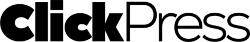(Worcestershire, UK) -- Heavy Horse Research, providers of software utilities for today's Microsoft Windows platforms, are pleased to announce the release of 'F Lock Utility'.
The F Lock key is a relatively new feature on PC keyboards. It allows a function key to perform more than one operation. The key, depending on its state, will allow a function key to behave 'normally' or allow it to provide an additional 'keyboard shortcut', for example to send an e-mail or check spelling.
The initial state of the F Lock key is off, and in this state, the function keys are in their 'keyboard shortcut' mode, rather than behaving 'normally'.
For a great many users, this is far from desirable; most people want 'normal' function key operation when their PC starts up. Users often forget to switch F-Lock on and then wonder why the function keys aren't behaving as they expect.
Specially designed for home users, F Lock Utility reconfigures your computer to ensure that your function keys behave normally when your PC starts up. "With F Lock Utility you can reconfigure your keyboard with the push of a button. Our testers were pleased that at last there was now a utility that saved them from having to mess around in the Windows registry and with that run the risk of permanently damaging their PC", said Karen Davis, Director of Sales and Marketing at Heavy Horse Research. She continued, "... and because Heavy Horse Research are committed to giving users control over their PC we are giving away F Lock Utility as a free download."
F Lock utility is designed to run on Windows 2000, XP and higher.
F Lock utility can be downloaded from http://www.heavy-horse.com/download/f_lock/f_lock.zip
ABOUT HEAVY HORSE RESEARCH
Founded in 2002, Heavy Horse Research is a privately owned company that specializes in the design and development of software utilities for users of today's Microsoft Windows platforms who need more from their PC than Windows normally provides. To learn more about Heavy Horse and their products please visit: - http://www.heavy-horse.com or e-mail sales@heavy-horse.com
###
Wishing Your Computer's Function Keys Behaved Like Normal?
Company: Heavy Horse Research
Contact Name: Karen Davis
Contact Email: sales@heavy-horse.com
Contact Name: Karen Davis
Contact Email: sales@heavy-horse.com