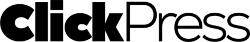The World Backup Day — celebrated on Mar. 31, just ahead of April Fools' Day — is a good day to remind users to regularly backup data, and make sure that files are safe. To celebrate the World Backup Day, AOMEI would like to be the sponsor and give away a free license code of PC backup software - AOMEI Backupper Professional.
World Backup Day History
World Backup Day was founded in 2011 by Ismail Jadun, a University student at that time. It started out when someone on Reddit lost their hard drive and wished someone had reminded them to back up. Jadun thought it was an excellent idea to have a day dedicated to boosting awareness of the importance of regular data backups. After the discussion between Jadun and his fellow "Redditors", he decided that the day before April Fool's Day was the perfect time to spread the word about protecting data, and he started the official website.
World Backup Day is still somehow new, without a long history compared to April Fools’ Day, but the main idea behind it makes sense, and just like Jadun said, it's wonderful to see people and schools around the world promoting the importance of backing up data.
The necessity for Backup
World Backup Day considers backup to be a second copy of all the important files — for example, family photos, home videos, documents, and emails. Instead of storing it all in one place (like computer).
Don't think of data loss as something that only happens to massive companies or individual unlucky. Everyone, both company, and individuals are at risk of losing data for natural disasters like floods or fires, hard drives crash, computers are stolen, and virus infection. According to reports, the world loses a surprisingly large amount of data each year.
With new security threats being discovered every day, like malware, these days one can never be too careful. It is reported that 1 in 10 computers infected with viruses each month, and every 10 seconds someone in the world is hit by ransomware. In recent years, the rise of malicious software — like WannaCry — hijacked computers, encrypted files and demanded money to make them usable again. Some companies and individual users have had to pay thousands of dollars to overcome ransomware problems, but they didn’t have to if they have protected their date with a reliable backup. Attacks are happening more often, and they're becoming more sophisticated.
A colleague of Jadun’s once said there are two groups of people: "Those who already backed up their data, and those who will start to back up their data after loss of some irreplaceable data during an unexpected strike." Though more and more people know the importance of backup nowadays, there are still 30 percent of people have never backed up according to the World Backup Day report. Hopefully, more people will change their mind about backing up before disaster strikes. Everyone holds various forms of data that would be of great significance, whether it’s business files, family photos, or music and videos, all these data should be backed up.
Ways to Backup Data
There are a variety of backup programs for local and cloud backups to choose. The first step is determining the files to backup.
Backup Type 1: Online Backup
Online backup is a method of off-site storage in which data is regularly backed up over a network on a remote server, typically hosted by a service provider. Online backup services are one of the best ways to be protected from the risk of data loss, whether as a result of natural disasters such as fires, floods, an earthquake, or hardware damage or error. Once files are stored on those online servers, users can access and restore the data from anywhere. Most online backup services also let users view and download the files from a web browser or mobile device.
Online backup technology creates an attractive off-site storage solution with few hardware requirements by leveraging the Internet and cloud computing. While many users are fans of the cloud, best practices still call for both online and local backup. AOMEI recommends that users who back up to the cloud should also keep a local backup of their data.
Backup Type 2: Local Backup
The concept behind local backup is pretty simple: make a copy of the files on a storage device separate from their primary hard drive. For local backup, determine what to use to store the data. It could be a USB Drive, external hard drive, SSD or NAS devices.
USB Drive provides a quick and localized solution to backing things such as documents, pictures, and music. They’re incapable of massive duty backups, but they’ll work well for small amounts of data.
Similar to USB drives, external hard disk drives (HDD) can offer anywhere from 250GB to 3 Terabytes (that’s 3,000 GB) of extra space, and they tend to be faster and more stable than a USB drive.
SSD (Solid State Drive) is a storage disk which made by solid-state electronic storage chip. Unlike HDD (hard disk drive), SSD has no moving parts. The data is stored on memory chips, and read and written faster than HDD.
NAS is short for Network Attached Storage which refers to file-level computer data storage server; the server is connected to a computer network which can support data access. It is mainly used as file servers by business users and provides great convenience.
Choose the backup device, and plug it into computer as the destination with the aid of backup software. Usually, there is a built-in backup tool in Windows system, while downloading and installing third-party backup software is another choice. The free backup software - AOMEI Backupper Standard is available for use at no cost. It allows to easily follow a few steps to back up files, system, partitions or disks to the device. Based on a full backup, AOMEI Backupper also enables users to update changed or new files inside the existing backup to save time and disk space. What’s more, a schedule to automatically backup system and data is needed, four options are available: daily, weekly, monthly and event triggers.
Last Words
World Backup Day is just one day a year, but backups should be happening all the time. Every day is a backup day! Make sure that precious data is safe and sound; don’t be an April fool.
As a company that always dedicated to protecting global data, AOMEI is proud to provide users with the easy-to-use backup software and reliable backup service. Here AOMEI would like to celebrate World Backup Day with an exciting offer - giving away free AOMEI Backupper Professional licenses for users as the gifts. This activity lasts from March 30 to April 1, 2018.
AOMEI does cooperate with many websites such as techradar.com, thewindowsclub.com, ilsoftware.it, and deskmodder.de to celebrate the world backup day with free license gifts. To get the license code from AOMEI directly, please contact AOMEI. For more information on AOMEI other products, please have a look at AOMEI World Backup Day Sales.
https://www.backup-utility.com/landing/world-backup-day-sales.html